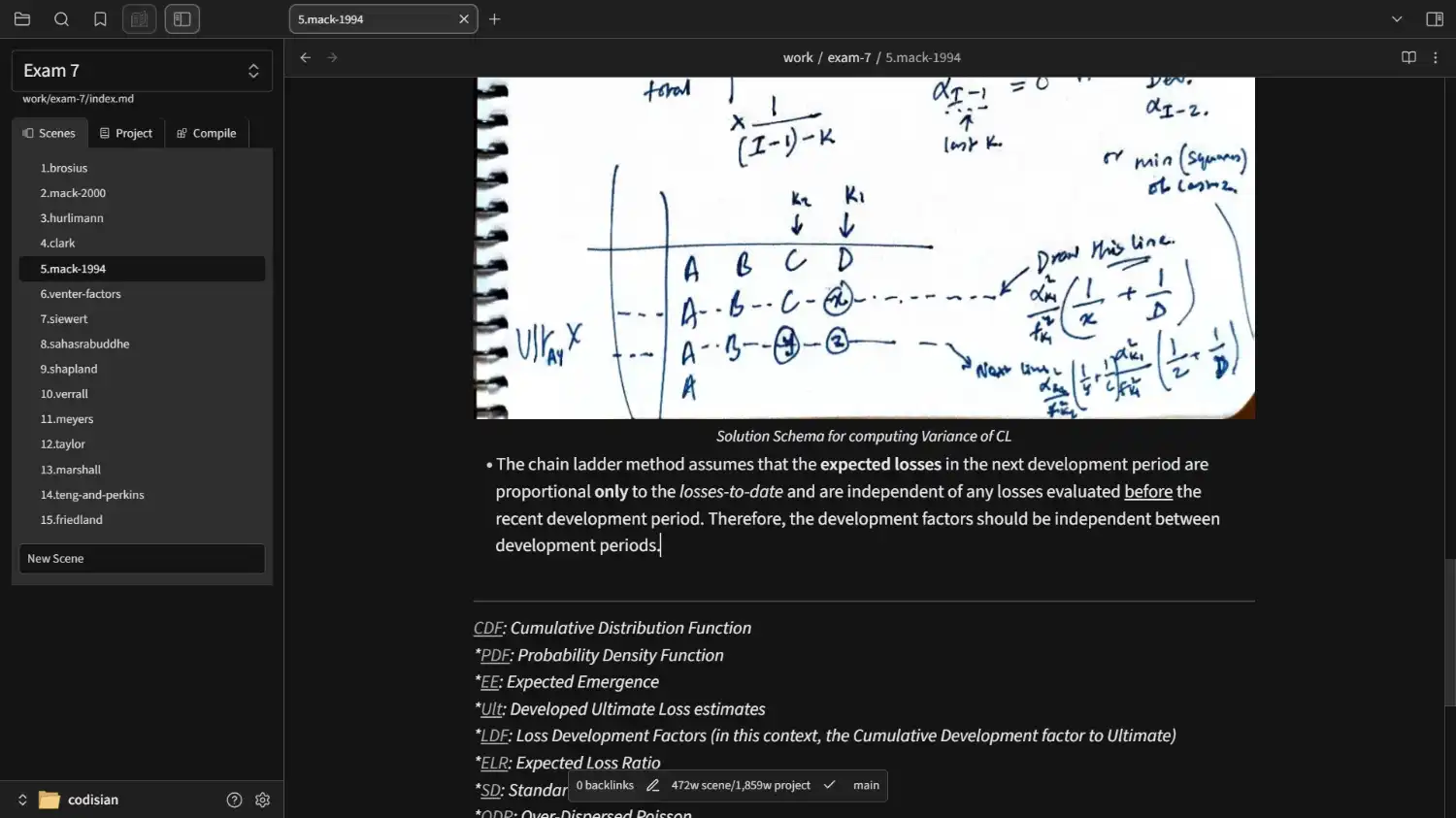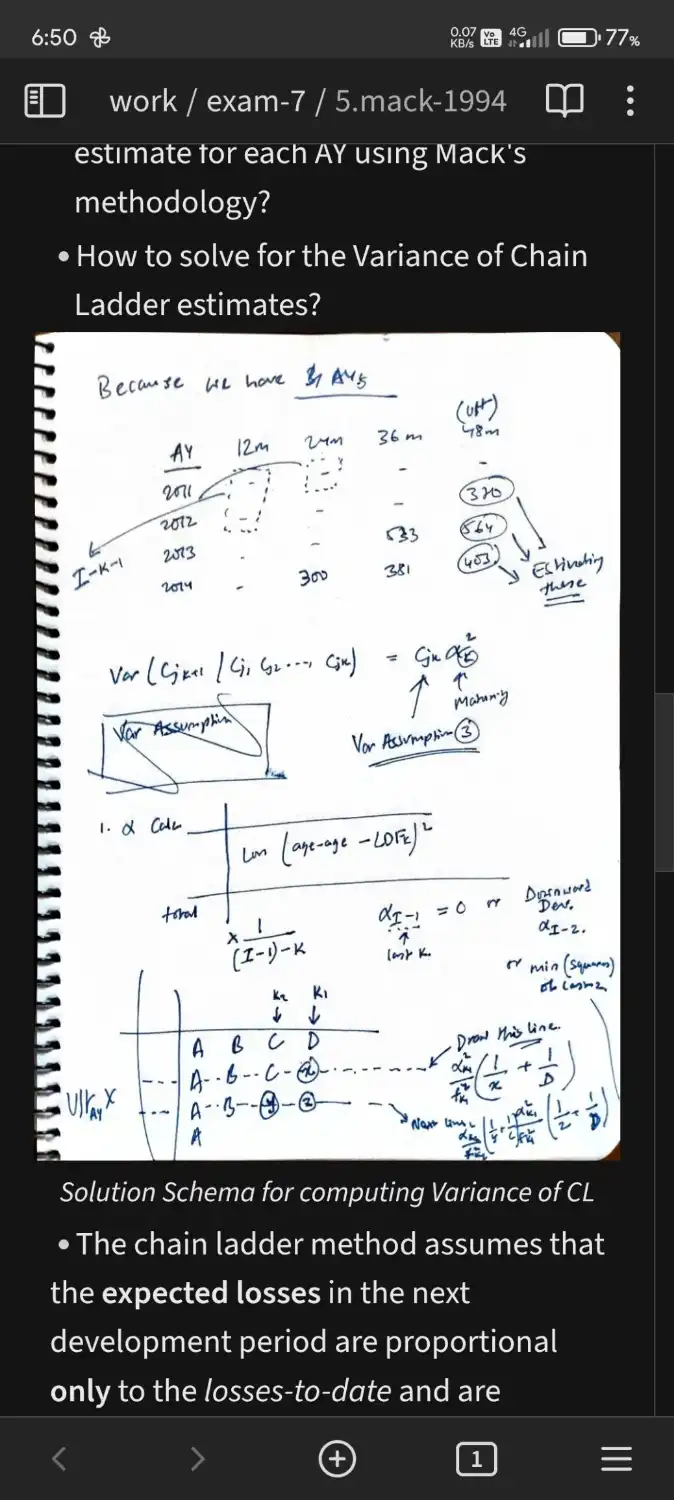Obsidian - The last note taking app I'll ever use
I think I finally have it. The best way I would consider taking notes.
Things I need¶
- Sync notes across devices (and backup)
- Be able to write math1 (Bye Workflowy2)
- Have privacy (I don't think any online solution gives me true ownership over my notes)
- Be able to publish pages online (Notion?)
- Be extremely fast (Bye Notion, and Logseq3)
- Works offline!
- Have a distraction free writing experience (no flashy stuff. Just pure minimalism)
- Let me use my favorite text editor (looking at you Vim)
- Let me switch context quickly without thinking too much.
- Allow markdown! (Bye MS Word and other proprietary software)
Ok. I will stop right here. I think I could address all these with the mother of all note-taking apps:
Why Obsidian?¶
- Obsidian Git plugin
- Use
gitnormally on my windows PC. - Use
termuxon android and obsidian app to access content (read-only) on my phone. Utilizes fine-grained tokens so that I can access only that repository from my phone.
- Use
- Obsidian \(\LaTeX\) suite
- Helps me write math really quick and also allows me to use snippets for boilerplate stuff that I need to add from time to time.
- Also has the option (which I haven't utilized) to use
javascriptcode to generate text based on a snippet pattern and a parameter value
- Privacy is default
- I am not hosting my notes anywhere but on my private GitHub repository
- I can actually publish very easily using obsidian
- Initially I used Quartz but then I started using Mkdocs Material
- This gives me an added convenience to publish only a part of the vault while leaving the other part private for me. That's a lot of control.
- Also, I focus more on content (and actually can even forget that I have a blog online)
- Extremely fast
- Extremely fast
- Extremely fast
- Extremely fast
- Extremely fast
- Extremely fast
- Cause it works offline.
- Distraction free?
- Initially I was worried about graphs and how I wanted it to look. Later I just settle for the Prism theme.
- I use the dark/light mode in conjunction, whenever I need to do academic work, I use the light mode and the dark mode for writing stuff (like this blog). Helps me stop being derailed when I am doing important work (which I will do invariably on the light mode)
- It supports Vim! That's a sale for me
- Switching context?
- I use a plugin called
longformwhich is actually used to write longform texts, but it helps me organize and access different folders quickly without needing to click on the native obsidian folders a lot.
- I use a plugin called
- Obsidian is all markdown
- It is boring
- It is limited
A little Showcase¶
Obsidian on PC